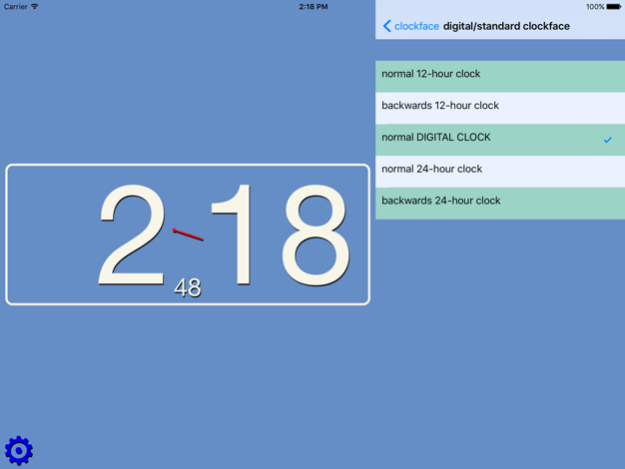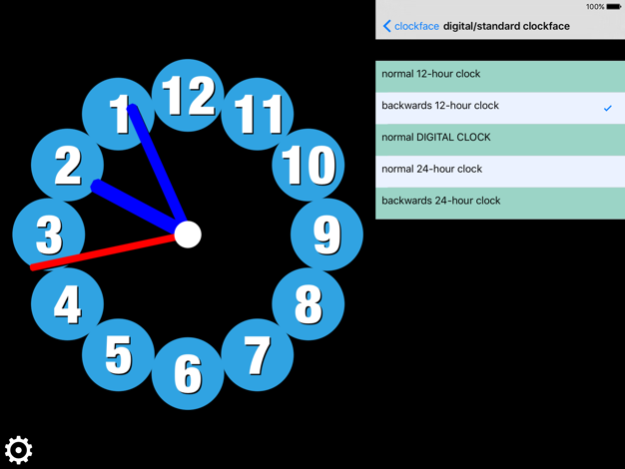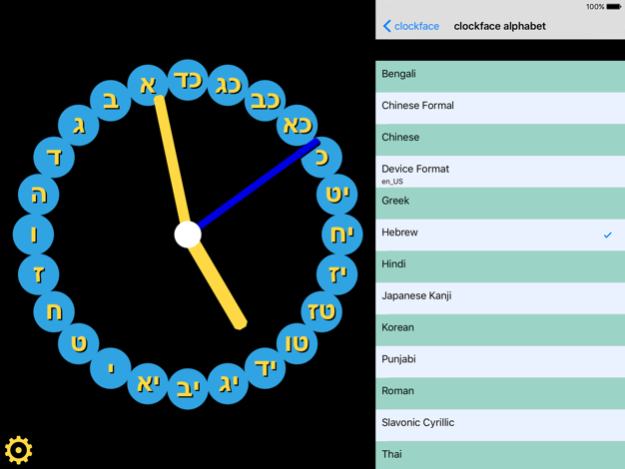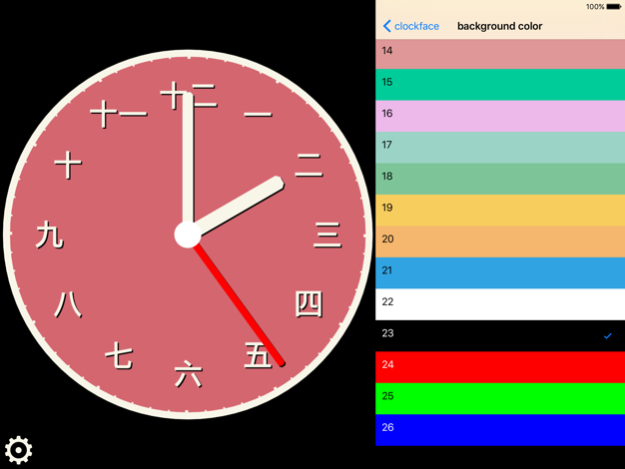kcolC Clock TalkTime 8.801
Free Version
Publisher Description
KCOLC Clock is a beautiful clock running in the foreground, lots of alphabets
(Chinese, Greek, Hebrew, Hindi, Korean, Japanese, Korean, Slavonic Cyrillic, Western, others).
Well, oh, yes, it also runs backwards (as its name kcolC shows), and it also runs in 24 hour mode.
Some people found the previous UI too difficult,
so we have changed it in this version.
Features of this kcolC Clock app:
- Backwards running 12 hour clock
- Backwards running 24 hour clock
- Normal 12 hour clock
- Normal 24 hour clock
- Digital clock in all alphabets
Clockface alphabets:
- Bengali
- Chinese Formal
- Chinese Simple
- Device Format (US 12 hour, Arabic,..)
- Greek
- Hebrew
- Hindi
- Japanese Kanji
- Korean
- Punjabi
- Roman
- Thai
- Slavonic Cyrillic
- Western (US 24 hour format)
Simple menu setup of:
- alphabets
- clock face colors
- shadow
- background colors
- hands,balls
- analog/digital clocks
- clockwise, backwards running clocks, 12, 24 hour clock faces,...
Other features:
- Speaks the time in your local language when touching the gear
- Auto font positioning corrections
- Landscape, portrait mode available
- No further purchase required,
no ads, no nag screens, no network used, no data collected, no inapp purchases.
This app does not talk. Check our TALKING APPS, talking clocks and talking timers:
TALKING CLOCK (for iOS8 and iOS9)
- ALMOST, KCOLC functionality all included
- Talking clock, speaks English (US, British,AusE), Czech and Hungarian
- Talks BINARY (e.g. for the night hours or silent environments)
- Cuckoo, grandfather's clock sounds
- 'Half hour' alert also included (set to any minute from 0-59 minutes before the hour)
- All alerts can tell you the exact hour each hour or almost hour
- Beautiful analog clock, with clockfaces for lots of alphabets: e.g. Bengali, Chinese, Hebrew, Hindi, Japanse, Korean, Punjabi, Roman, Thai, Western and more
- The analog clock can also run counterclockwise, can show 12 hours or also the full 24 hours
TALKING CHEF TIMER - try the free version first
- Talking Kitchen Timer:"the tea says, two minutes left","the rice says, 10 minutes left",..
- Lots of talking timers are included which can be running at the same time
- Speaks, talks US, British and Indian English
- Alerts get more frequent as the time is coming near
TALKING CLOCK 2 (for iOS8 and iOS9)
- Talking clock, speaks English, Arabic, Chinese, Spanish female,male, Binary
- For fun set a different 'language' alert for each hour
- All alerts can tell you the exact hour, each hour
TALKING TIMERS - try the free version first
- Lots of talking timers are included which can be running at the same time
- So that you do not forget the parking meter, the washing cycle, feeding of the baby, the gym exercise, jogging, to pick up the kid from school, have breakfast,...
- Alert for: leave from home, leave from work, leave from pub, lunch break, shop closes, end of day,...
- Alerts get more frequent as the time is coming near
- Spoken languages English (US,British) and lots of sound signals
Download our superfree full app:
ALMOST TIME is a talking clock, tells you the time every almost hour.
Speaks US, British, AUS English, Hungarian and Czech and Binary:
e.g. 10 minutes before 5 PM it will tell you: IT IS ALMOST 5 O'CLOCK IN THE EVENING.
Or sounds a pleasant HIGH,LO,HIGH signal (because 1*4+0*2+0*1=5)
no ads, no nag screens, no network used, no data collected, no inapp purchases.
Dec 6, 2015
Version 8.801
This app has been updated by Apple to display the Apple Watch app icon.
- updated for iOS9
- visual clock shadow introduced to make more emphasis on the alphabets (set in clock face menu)
- better sizing of the clock and menus (size classes,...)
- side by side running on multitasking capable devices
- the decide (draw) module promo is not in the app any more
- stability improved
- ...
About kcolC Clock TalkTime
kcolC Clock TalkTime is a free app for iOS published in the System Maintenance list of apps, part of System Utilities.
The company that develops kcolC Clock TalkTime is Hugo IT Services Ltd.. The latest version released by its developer is 8.801.
To install kcolC Clock TalkTime on your iOS device, just click the green Continue To App button above to start the installation process. The app is listed on our website since 2015-12-06 and was downloaded 1 times. We have already checked if the download link is safe, however for your own protection we recommend that you scan the downloaded app with your antivirus. Your antivirus may detect the kcolC Clock TalkTime as malware if the download link is broken.
How to install kcolC Clock TalkTime on your iOS device:
- Click on the Continue To App button on our website. This will redirect you to the App Store.
- Once the kcolC Clock TalkTime is shown in the iTunes listing of your iOS device, you can start its download and installation. Tap on the GET button to the right of the app to start downloading it.
- If you are not logged-in the iOS appstore app, you'll be prompted for your your Apple ID and/or password.
- After kcolC Clock TalkTime is downloaded, you'll see an INSTALL button to the right. Tap on it to start the actual installation of the iOS app.
- Once installation is finished you can tap on the OPEN button to start it. Its icon will also be added to your device home screen.